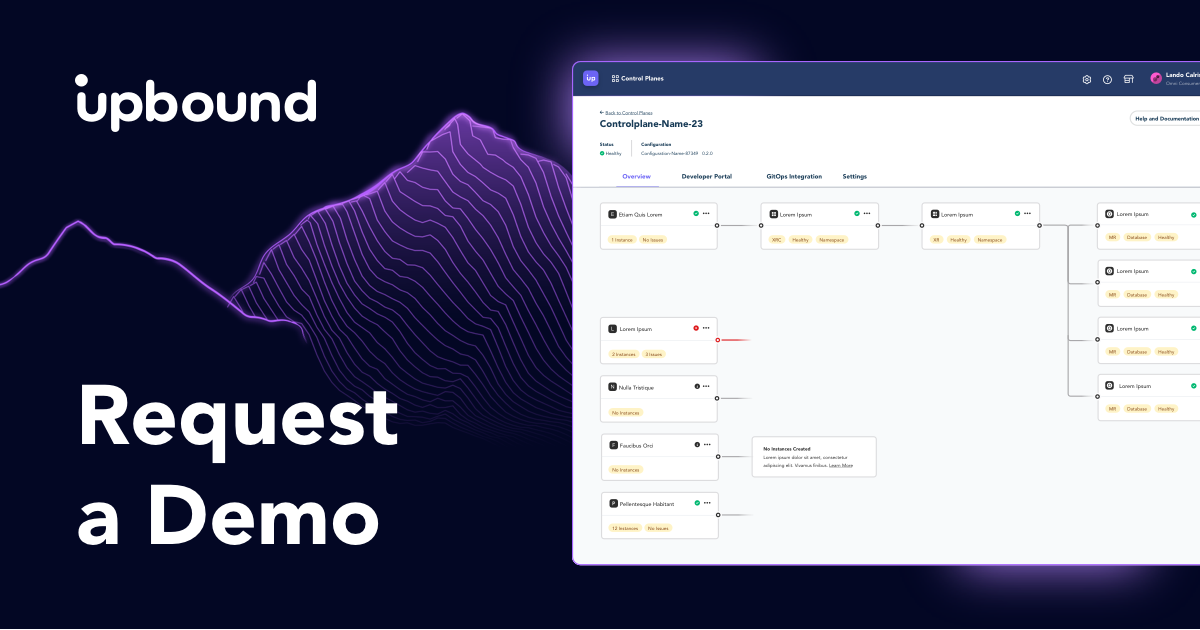New from Upbound: Dashboard Filtering & Control Plane Explorer Flow Enhancements

November 6, 2023
Read time: 3 mins
In this week’s product update, we have plenty of enhancements in the Upbound Console to share —from improvements to the user flow in the control plane explorer, to new filtering functionality in the control plane dashboard, to linked references in the resource details view to support debugging. Read on to learn about all of the updates to Upbound included in our latest release.
Improved User Flow in the Control Plane Explorer
As mentioned in previous product update announcements, we’ve been rolling out a range of new experiences that better support our customers with large numbers of control planes or resources managed by a single control plane—think lots of claims (XRCs), composites (XRs), and managed resources (MRs). With our latest release, we’ve acted on customer feedback by improving the flow within the control plane explorer.
To summarize the flow demonstrated above, when you enter a single control plane:
- You will land in the table view of claims by default, rather than the graph overview of the control plane
- Selecting a claim from the table will open a new table scoped to that claim showing the related composite and managed resources
- You can choose to switch to a graph view for that claim by selecting the Graph button in the upper right of the screen
- Alternatively, you can open up the claim graph with a specific resource highlighted by selecting the graph icon in the table row of that particular resource
- As before, selecting the underlined name of a resource in the table will open a drawer showing you important details about the resource
Filterable Control Plane list in the dashboard
Our latest release includes the ability to filter the table of control planes in the Console dashboard by control plane status, configuration, and creation date. Platform teams that have architected their platforms around large numbers of managed control planes have been looking for ways to easily limit their dashboard view to only a subset of control planes that share a common trait, for example the configuration installed in them. This new functionality can be used in combination with the existing search bar that allows you to filter down the table by a full or partial control plane name.

New “Referenced By” section in the Resource Details drawer
Now when you access the details drawer for a given resource, you can view a table that links to the other resources that reference it. Clicking on a resource in the “Referenced By” table will open up its respective detail view within the same drawer. This allows you to follow the chain of references from within the resource details experience without combing through YAML or switching contexts to Upbound’s graph view of resource relationships.

Improvements & Fixes
- The heading section of the able view or graph view of a single claim now displays “Type: Claim (XRC)” to make it more clear that you’ve switched contexts from the list of all claims to a scoped view of a single claim
- As shown in a previous screenshot, the resource details drawer now displays both the API and version in the top header section
- Fixed an issue that caused the YAML for a resource to display in an unpredictable order; the rendered YAML formatting in the resource details drawer is now consistent
- Fixed an issue that caused the search modal to automatically close in the mobile version of the Upbound Marketplace which prevented mobile search
- Fixed an issue that sometimes caused the graph view to load rather than the control plane portal when users selected the button to open their portal
What’s Next?
Interested in seeing these use cases in action? From implementing Upbound for cluster-as-a-service or to serve as the core of an internal developer platform, our team is on standby to walk you through it! Request to have a live demo with them now.
If you have feedback, a feature you’d like to see, or want to chat with the Product team, you can find us in the #Upbound channel of the Crossplane community slack.
On behalf of the Upbound team,
Sam Alipio